A web designer should be able to provide an alt attribute on a(n):
The correct answer is “Image element.”
Which of the following statement is true regarding the use of color on a website?
The correct answer is “Color should not be the only means of distinguishing content or conveying meaning.” The use of color to convey meaning creates problems for people with low vision, color perception deficiencies, and color blindness.
Which of the following is not an accessibility technique when creating an online form on a website?
The correct answer is “Fields in error should be identified with a red outline.”
In which of the following cases, can a user resize text up to 200 percent without assistive technology?
The correct answer is “Text.” Except for captions and images of text. A user should be able to resize the text without assistive technology up to 200 percent without loss of content or functionality.
A website with text and images has been taken through the process of using an automated accessibility checker. It has passed the test, but the web site is still not accessible. What potential reasons could cause the website to still be inaccessible?
The correct answer is “Alternative text options (alt tags) for images do not provide concise and accurate image descriptions.”
If you would like to deepen your knowledge on Digital Accessibility, we invite you to enroll in one of our Certified training modules.
And don't forget to subscribe to newsletter, so we can keep you updated.
If you would like extend your knowledge on Digital Accessibility, we invite you to enroll in one of our Certified training modules.
And don't forget to subscribe to newsletter, so we can keep you updated.
If you would like to learn about Digital Accessibility, we invite you to enroll in one of our Certified training modules.
And don't forget to subscribe to newsletter, so we can keep you updated.
And remember:
no matter what the result of the quiz might be, you can visit our e-learning platform at any time and improve your knowledge.